
| Main Page | Company Info | Software | Training and Consulting |
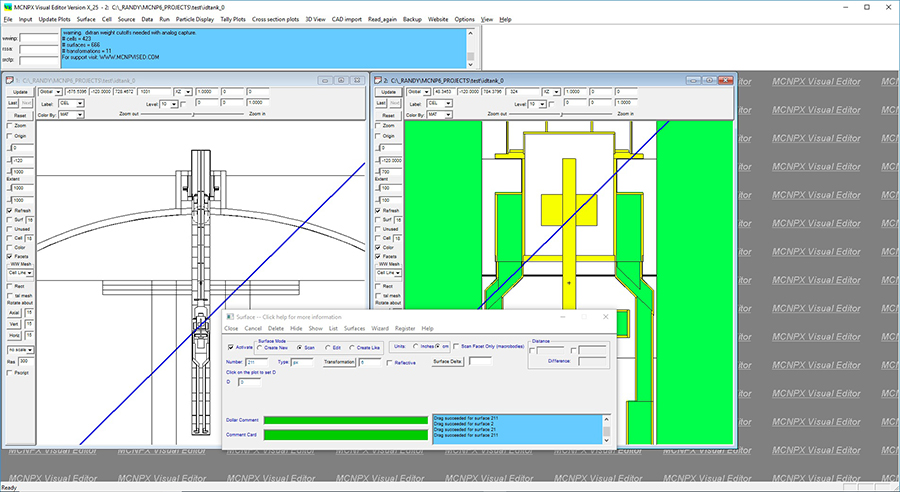
Surface Creation
The Visual Editor allows the user to create any surface recognized by MCNP. Surfaces can be created by typing in an exact position or by clicking on the position of the surface with the mouse, for the less complicated surfaces. When a surface is created in the Visual Editor it is immediately visible, even though it is not used in a cell. The user will then create cells by selecting the intersecting surfaces with the mouse. In this figure, surface 211 is displayed as a slanted surface infinite surface in the right plot. Also, the surface description is shown in the surface panel. The surface is a px surface with a transformation. Being able to immediately display surfaces that are created allows the user to verify the location of the surface before it is used in a cell. This can be particularly useful for surfaces with transformations.
This geometry is for a mixer pump inside of a waste tank. The pump model was created using the visual editor.