
| Main Page | Company Info | Software | Training and Consulting |
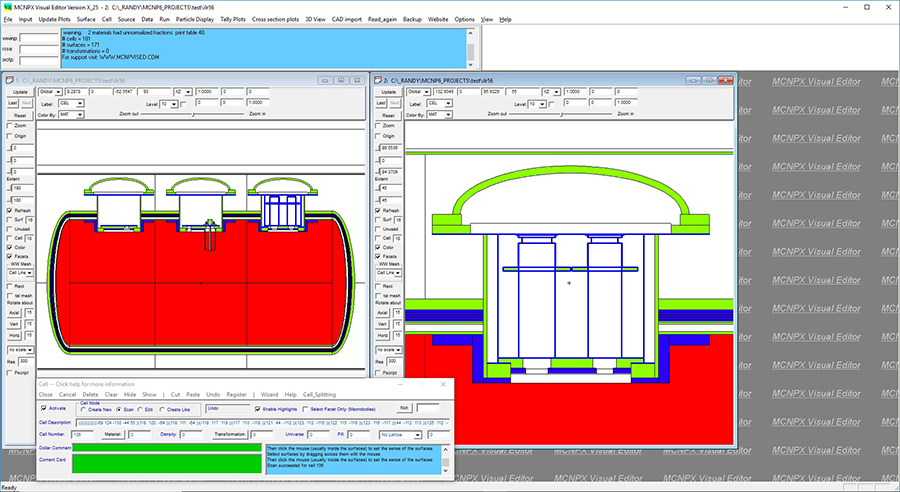
Cell Creation
The Visual Editor has the capability to both create and display MCNP cells. The figure shows a plot of the cell creation window.
The Visual Editor has the capability to create very complex cells as a series of cut and past operations. A paste operation adds to the cell definition while a cut operation removes space from the cell definition. Thus, to create the region defined between two boxes using the mouse, the user would cross the six surfaces defining the outer box, do a paste operation, cross the six surfaces defining the inner box, and do a cut operation. Very complex cells can be created as a series of cut and paste operations. The geometry shown in the figure was created entirely in the Visual Editor. The Visual Editor can also retrieve information about any cell by going into scan mode and clicking on the cell.
This geometry is for a tank that is used to transport radioactive waste. This geometry was created using the visual editor. Notice in the cell panel that cell 1 has been scanned showing the cell definition, material, and density.