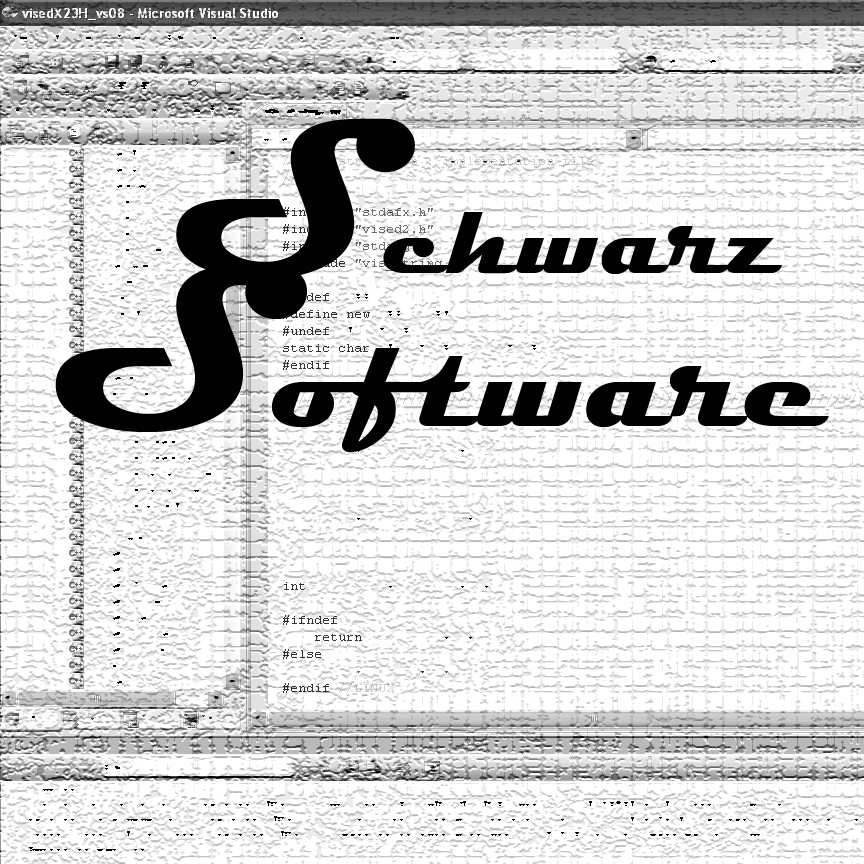
Creators of Quality Software
Randy and Alysia Schwarz
P.O. Box 1308
Richland, WA 99352
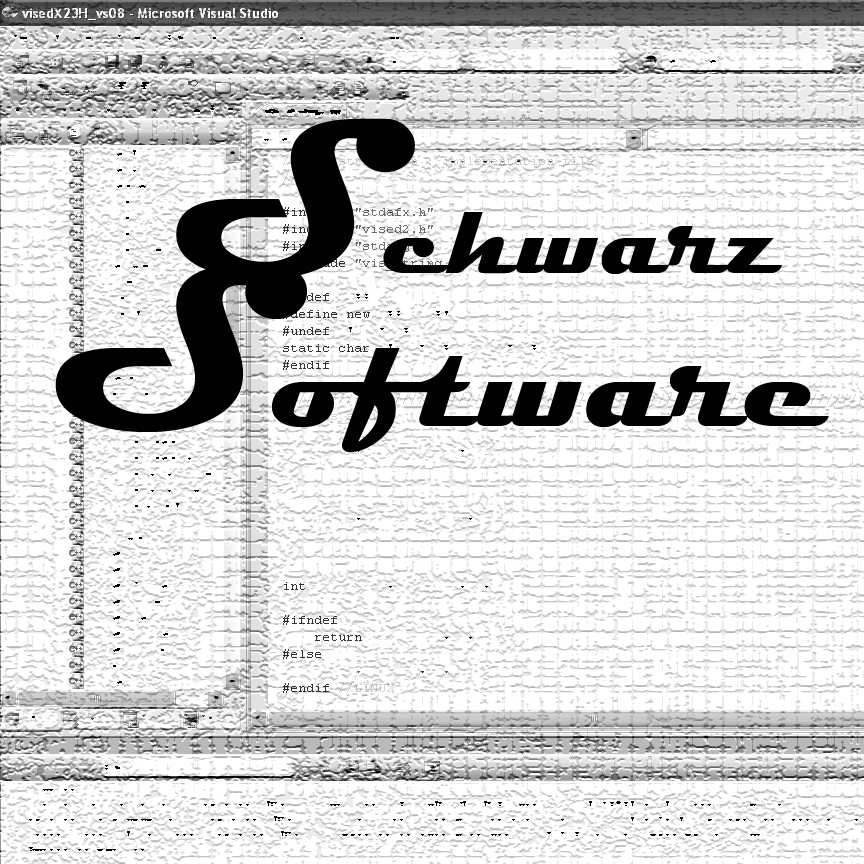 |
Creators of Quality Software Randy and Alysia Schwarz P.O. Box 1308 Richland, WA 99352
|
Creating a Fortran console application that calls a C program with an external library (X11.lib) using Intel Fortran 10.1, with Visual Studio 2008
17. Delete the .c and .h files that have been created
a. Select the files, then right click. Select Remove, the Remove again.

18. Add the C file (mcnpc.c) to the project (Add->Existing Item).
19. Right click on the clib project, select properties, then select General, make the following changes.
a. Configuration Type:
Static Library (.lib)
b. Use of MFC:
Use MFC in a Static
Library
c. Character Set:
Use Multi-Byte
Character Set
20. C/C++->General(C/C++ will not show up if you have not added files)
Additional Include Directories
F:\
(This is system dependent and
will be different for your setup).

21. C/C++->Preprocessor (C/C++ will not show up if you have not added files)
a. Preprocessor Definitions
Remove:
_USRDLL
Add:
CVF;CHEAP;DEC;XS64;MESHTAL;RADIOG;CEM;HISTP;SPABI;DFACT;INCL;CINDER;PLOT;MCPLOT;GKSSIM;XLIB
(Add the definitions used by the
Fortran, may not need all of these)
Contact Information
Email: randyschwarz@mcnpvised.com